FAQ
-
eSIM What is ~?
eSIM Is a digital SIM that can use a mobile communication plan of a carrier without replacing the SIM card.
Only dual SIM -compatible terminals, keep the SIM card in eSIM It is possible to add.
All models since September 2018 in Japan are dual SIM -compatible terminals, but the status of SIM unlocking may vary depending on the mobile company. For more information, please ask the mobile company under the contract. -
Is it possible to share the QR code with other people?
It supports only one terminal per QR code. If you tethering, be sure to become a terminal that will be the master unit eSIM Please set it.
Also, tethering is "basically" but is not recommended. -
Can I make a voice call?
Since it is a product only for data, voice calls cannot be used.
-
Which data capacity should I choose?
I think that the amount of data usage is about 1GB a day as a guide. If you have 1GB, you can use the Internet with a smartphone enough to collect information on SNS and website and check maps.
For more information"Estimated data usagePlease read that page.
-
eSIM I want to check the data usage
Mobile data communication is purchased this time eSIM You can check from the terminal settings when set to.
* The total from the start of use is displayed, not the daily display.
* The displayed amount used is a rough number, so please refer to it as a guide.
See [iOS] Settings> Mobile Communications> The Total of the '○○ mobile data communication' at the top of the current column below in the column of 'SIM'.
(○○ is set eSIM The name is displayed. )
[Android] Settings> Network and Internet> Internet> Tap the 'setting icon next to the mobile communication company, and the total data usage is displayed at the top.
* Android may differ depending on the model. -
Can I receive telephone and SMS?
All products we handle are dedicated to data communication, so voice calls and SMS cannot be used.
-
Is it possible to tethering?
It is basically possible, but we do not recommend any aggressive recommendations because there is an unexpected restriction and it may not be possible to use it.
Please note that the restrictions are based on the judgment of the local carrier, so if you can no longer use it, you will not be able to respond.
Nevertheless, if there is too much use (such as applying large -capacity data communication in a short time), I think that it can be used without any problems.
-
Career (LG, etc.) appears in the radio waves, but does not become 5G line
1. Connect the connected network from 5G to 4G or LTE.
2. Cut Wi-Fi, turn ON/OFF in the in-flight mode several times, and wait for the connection.
3. If you do not connect to the network by ON/OFF in the in -flight mode, restart the terminal.
If you can't connect even if you try any of the above eSIM Please contact us again about the details without deleting.
※ abroad eSIM Most of the 4G line is set on the carrier side. If it is the latest model, it may be set to automatically connect to 5G lines, so try changing the settings. -
Can I use VPN?
We are handled by us eSIM Since there are no special restrictions, it is usually possible to use general VPNs.
-
I would like to delete my account
If you want to delete account information such as information at the time of purchase or registering your email address, please register from the inquiry form at the bottom of this page.Name, email address, phone numberEnter (of which registered) and "Hope to delete accountPlease contact us.
We will delete your account.
-
Purchased eSIM When can I use it?
You can use the QR code and pick up a network in the target country after setting is completed.
Depending on your career, you may need to register your identity, such as SIM user registration or passport information registration.
If it is the corresponding product, there will be information, so please complete the procedure after purchase.
If you do not have any procedures in a product that requires identity verification, it may be suspended at the local carrier judgment.
-
Should I buy it just before traveling?
no. You can purchase it in advance to some extent.
The product page states the number of days as "expiration date after issuance" (it depends on the product, but it is about 90 to 180 days).
This means that you can start using it within the number of days after receiving the setting information (QR code).
Therefore, I think it is safer to purchase with some margin rather than just before. -
Can I cancel after purchase?
Due to the characteristics of online products, it is not possible to cancel due to customer reasons after payment is completed.
* If you can't set even if you read the QR code, eSIM If you think there is a problem in itself eSIM Please contact us without deleting. -
After purchase eSIM Is it possible to extend the usage period?
It can only be used for the number of days selected at the time of purchase. In addition, it will be a product that cannot be shortened for the period.
-
The QR code will not arrive after purchase
Normally, the transmission of the setting information (QR code) will be sent within a minimum of a few minutes, a few hours, and a maximum of one business day (basically 24 hours) after the purchase is completed, but it does not reach any more period. In the case, the following situations can be considered.
- An email with the setting information (QR code)Judge Mail JudgmentIt may be done. Please check the spam folder.
- At the time of purchaseThe email address was wrongThere is a possibility.
When the purchase is completed, a confirmation email of the purchase content is sent by automatic transmission from the system, so if there is no email, it is highly possible.
In that case, at the time of purchasePurchase date」「name」「telephone number」「Possible email addressPlease contact us from the inquiry form with information such as.
-
Purchased eSIM Is there a setting deadline?
Please check that because there is a description on the product sales page. The QR code of the product that has passed the setting period is invalid.
-
If you purchase a 5 -day product and the expiration date is until April 30, is it possible to use it for two days if set to April 28?
Within the expiration date after issuance eSIM If the setting is completed, you can use it for the number of days you purchased.
example: eSIM The setting deadline is until April 30 → 5 days type eSIM On April 28 eSIM Complete the setting → Can be used for 5 days until May 2nd -
Can I return it?
I'm very sorry, eSIM Is basically a product that cannot be returned or canceled after issuing a QR code due to the characteristics of the data product.
If the QR code cannot be read, please set it up.
If you do not proceed with the manual settings, please contact us separately. -
Is it possible to issue a receipt?
Is possible.
It can be freely issued on the order completion screen and order history screen.
Receipt sample -
Can you issue a proof of use?
Please select "Usage Certificate issuance request" from the inquiry form below, and contact us in the inquiry content and describe the "order number" that starts with "#tabimoba". →Usage period certificate sample
-
I want to change my email address
If you want to change your email address, from the following inquiry form
- Old email address
- New email address
- Registered name
- Registered phone number
Please contact us and contact us with "request to change your email address".
Please note that if there is a difference in the information and registration contents, we may ask for more details or refuse to change.
-
Can I only set it in an environment where the Internet can be used?
eSIM You can do it unless you are connected to the Internet. (It can be set even when connected to Wi-Fi.)
-
eSIM When should I set up?
Basically, it's always okay. There is usually no problem immediately after purchase.
eSIM The starting date of the usage period is when the data communication is actually started.
In order to actually generate data communication, it is necessary to receive the radio waves of the mobile phone communication network that can be used on the smartphone.
For this reason, it is usually possible to receive radio waves before traveling, so data communication does not start and before starting to use.
You can also set it locally, but in that case, you will need an environment where you can use the Internet for local free WiFi, so I think it is safe to set up before traveling.
-
Finished using eSIM I want to delete it.
iOS: Settings> Mobile communication> I want to delete eSIM Select> " eSIM "Delete" to delete
Android: Settings> Network and Internet> Mobile Network> I want to delete eSIM Select> Tap "Erase SIM" to delete
* Android has different ways of writing the menu depending on the model. Please check the network -related menu. -
With the validity period left eSIM Has deleted. Can you restore it?
Deleted once even if the number of days that can be used remains eSIM Can not be returned again. If you want to delete it, we recommend that you delete it after returning to Japan after using it.
-
SIM lock is applied and you cannot set it. What should I do?
If the SIM lock is applied, you will not be able to use the SIM issued by a telecommunications carrier other than a carrier who is locking the SIM, so you need to release the SIM lock first.
Contact the telephone telecommunications business support you are currently using, and consult with us about unlocking the SIM.
NTT docomo:https://www.docomo.ne.jp/support/unlock_simcard/
au:https://www.au.com/support/service/mobile/procedure/simcard/unlock/
SoftBank:https://www.softbank.jp/mobile/support/usim/unlock_procedure/
* The above URL is as of November 14, 2023.
-
eSIM An error appears when setting is.
Please check if it is connected to the Internet. eSIM You must operate in an environment where the Internet is connected. After confirming the Internet connection, set it again.
-
eSIM Was set, but data communication cannot be used.
1. Mobile data communication is turned on in the terminal setting, and mobile communication eSIM Please check that the line is ON.
2. If you are using a roaming SIM, check if "data roaming" is turned on in the mobile communication settings.
3. Make sure that the line used in Japan is turned off.
4. Try the on/off of the in -flight mode several times.
5. Turn off the terminal and restart. (2-3 times may need to be restarted.)
Please contact us from the form below if you cannot solve the above contents.



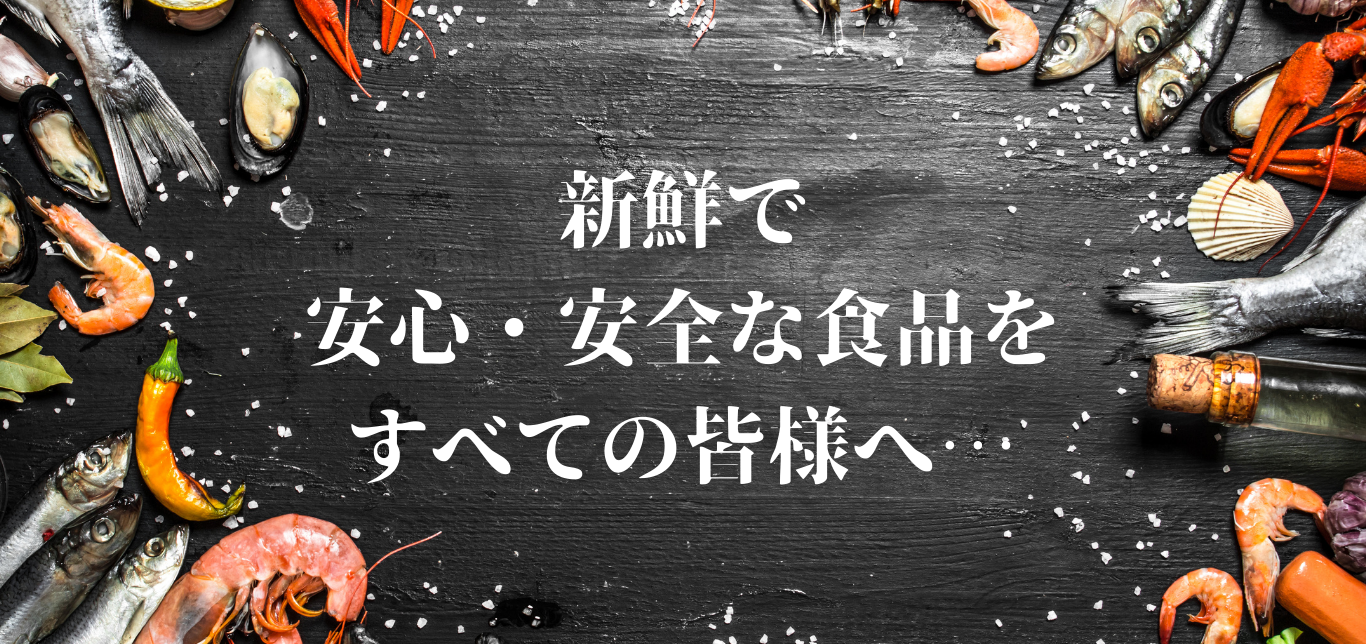
「Tabimoba"start fromorder numberIf you can understand, please fill in as much as possible.
We answer the inquiries we have in order.
Please note that you may have time for a while.
* Depending on the contents of the inquiry, we may not answer. Please note.